The new Xero integration in Tax Torch is now available! And while it’s still early-stage, it opens up a whole new layer of tax planning insight for UK accountants.
Here’s how it works, what you can see, and how it helps bring income, goals, and business data together for real personal tax planning..
What it is (and what it isn’t)
This is a direct connection between Tax Torch and your client’s Xero account.
Once connected, you can pull in key business data like:
- Turnover
- Profit
- Dividends
- Director’s loans
… Straight into the personal tax planning process.
You don’t need to jump into Xero, download reports, or check a spreadsheet called “FINAL-v2-use-this-one.xls”.
This is the first step in combining personal income, client goals, and live business performance all in one place.
How it works
You’ll find a new Business Page tab in Tax Torch.
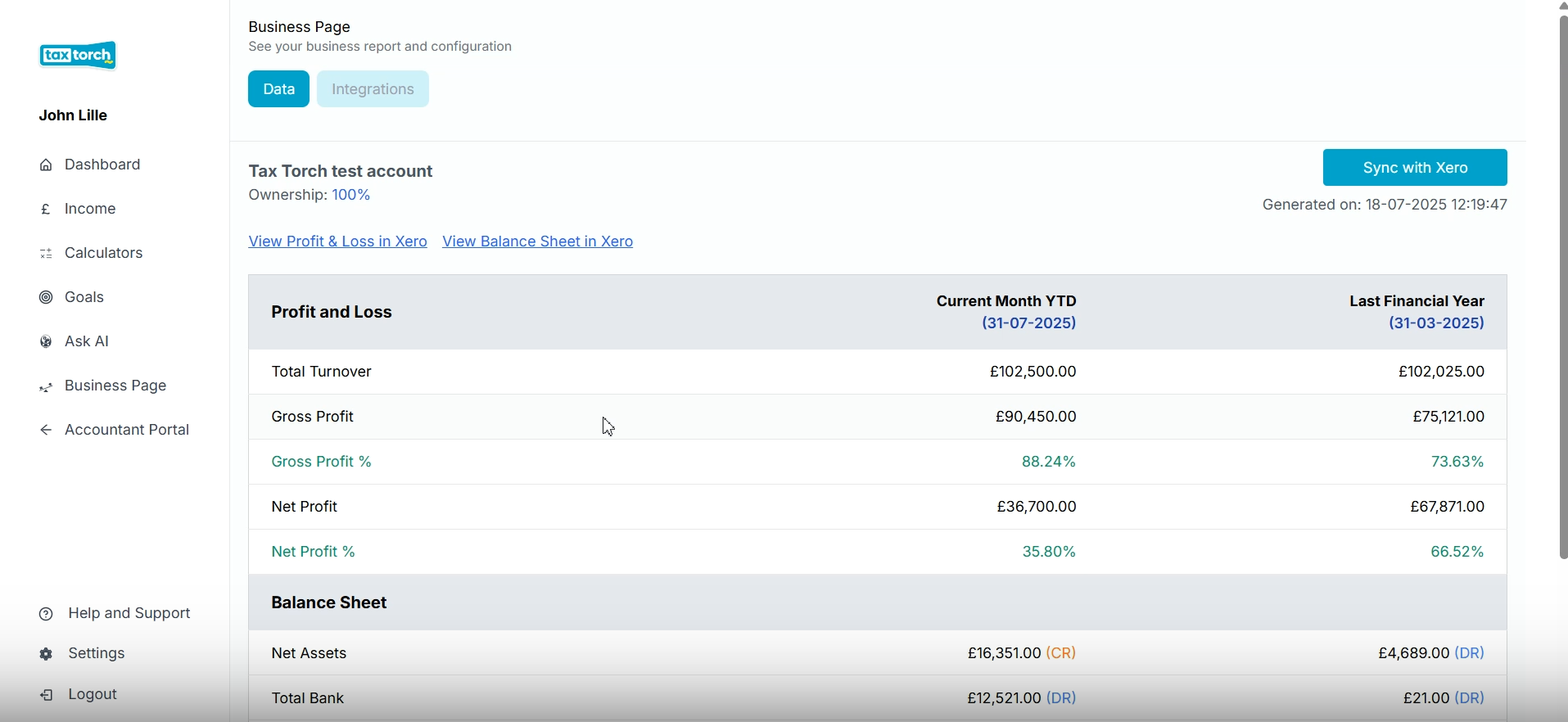
From there:
- Authorise your client’s Xero account
- Select the dividends and director’s loan accounts — these are the two core accounts we pull
- Optionally, choose any additional accounts you want to monitor (e.g., sales, pensions, legal fees etc.)
- You’ll see both:
- Last financial year-end data
- Current month-to-date position
- Last financial year-end data
This gives you a real-time snapshot of the business’s performance, without needing to jump between systems.
Why the dividends + director’s loan accounts matter
These two accounts are the real linchpins in personal tax planning. Once connected, you can:
- See how much has already been declared in dividends
- Check to see if the client is on target with their plan
- Check whether the director’s loan is overdrawn — and discussing dividend options to manage (or is there a balance which can be repaid instead of a dividend which may push the client into a higher tax band).
Example of a client scenario:
If they’re planning £80K income in the year but they’re owed £40K in their DLA, maybe they only want to earn £50K and avoid higher rate tax and repay some DLA instead, that’s the kind of insight you can now see instantly as their accountant.
See the numbers clearly, so the planning is easier (and more accurate).
You get two views side by side
Once connected, you’ll see:
- Last year’s figures, turnover, profit, reserves
- Current month-to-date numbers, to understand what’s changed since
This helps you answer planning questions confidently, not based on estimates or guesswork.
Want to track other accounts too?
You can.
If you want visibility on specific income or expenses, sales, pension contributions, or any other P&L account, just select it from the config screen, and it’ll appear in your business overview.
You can tailor what you pull in based on how you work with each client; it doesn’t have to be the same for everyone.
Scenarios you can now model more easily
This update gives you the numbers you need to answer questions like:
- “Can we take more dividends before year-end?”
- “What if we repay part of the director’s loan?”
- “Is there enough profit and cash for a pension contribution?”
- “Will this tip them into HICBC or knock out their marriage allowance?”
- “Should we adjust the salary/dividend mix based on current reserves?”
All without digging through PDFs or manually updating spreadsheets.
Planning the full picture, not just reacting to it
This integration helps complete what we call the personal tax planning triangle:

✅ Client’s income
✅ Their goals
✅ Their business data (now live from Xero)
When you can see all three at once, the planning becomes real. Not theoretical. Not “we’ll look at that after year-end”. But real conversations, with real decisions, based on real numbers.
What’s next?
Right now, this is the first release, and we’re limiting access while we refine how it works across different types of clients and firms.
But the bigger goal is clear:
Eventually, we want one dashboard where you can see income, goals, and business performance on a single screen. So if you haven’t touched this client in six months, you still know exactly where they’re at.
That’s where we’re headed. But for now, this first step brings you one giant leap closer.
Want to try it?
We’re keeping this initial rollout limited while we build it out.
If your firm works with clients on Xero and you want early access to test, shape, and give feedback. Let us know.
You also might like

Self Assessment planning: how to make January calmer for your firm
Self Assessment does not have to dominate January. A light-touch, year-round approach to personal tax planning can reduce pressure on your firm.
.png)
How a tax partner uses AI to cut hours off tax work (without replacing a single person)
Discover practical ways firms are using AI to save hours on tax workflows—without big budgets, big teams, or big hype. Simple, smart changes you can try this week.







